#sql online coding test
Explore tagged Tumblr posts
Text
update to my roadmap of learning https://www.tumblr.com/akaicodes/744920785897111552/roadmap-of-learning-curriculum-related-so-far - 4 months later ♡
• C# - spent ~1 year so far practicing, more comfortable, can build whole sites/programs with little help
• HTML & CSS - started ~5 months ago, confident in both, can style a site without help online, still much to learn
• JavaScript + Vue - Axios - can build “full stack” applications where i do both backend & frontend and host online (love JS!!)
• REST - experienced for 5 months! can build my own REST API, use someone elses with axios & test it thoughoutly with Postman (+Javascript code)
• Unit testing & UI testing - learned so many better ways to unit test & UI test more indeph
• Started leaning Git more with commands
• SQL - can manipulate simple databases and more one from scratch
& huge thanks to my sister @niyacodes for being on this journey with me 💓
++++ I went to a 5 hour exam for all these subjects (+- more) and got the highest grade possible 🥹 (i failed my first programming exam in 1st sem!!!!) ((pic is my favorite after study-snack))

#programming#studying#studyblr#coding#cs student#exam season#100 days of productivity#codeblr#csharp#c
41 notes
·
View notes
Note
woah! just saw your bio change to software engineer. how did you transition? is it any different than web dev?
i also went on a TikTok rabbit hole and people are saying it’s useless to learn html/css and it’s not an actual language. honestly idk why I thought it would be easy to learn html > css > javascript > angular > react and somehow land a good paying job…
it’s gonna take YEARS for me to have a career, i feel old… especially with no degree

Hiya! 🩶
This is a long reply so I answered your question in sections below! But in the end, I hope this helps you! 🙆🏾♀️

🔮 "How did you transition?"
So, yeah my old job title was "Junior Web Developer" at a finance firm, and now my new title is "Frontend Software Engineer"! In terms of transition, I didn't make too much of a change.
After I quit my old job, I focused more on Frontend technologies that were relevant, so I focused on React.js and Node.js. I used YouTube, books, and Codeacademy. My first React project was >> this Froggie project <<~! Working on real-life projects such as the volunteering job I did (only for a month) where they used the technologies I was learning. So basically I did this:
decides to learn react and node 🤷🏾♀️
"oh wait let me find some volunteering job for developers where they use the tech I am learning so I can gain some real-life experience 🤔"
experienced developers in the team helped me with other technologies such as UI tools, and some testing experience 🙆🏾♀️
I did the volunteering work for both fun and learning with experienced developers and... I was bored and wanted to feel productive again... 😅
So for transitioning, I focused on learning the new technologies I wanted to work in and got some work experience (though it was volunteering) to back up if I can work in an environment with the tech. I still live with my family so I could do the volunteering job and have time to self-study whilst being okay financially (though I was tight with money haha) 😅👍🏾
🔮 "Is it any different than web dev?"
The old job was focused on using C# and SQL (including HTML, CSS, and JavaScript but fairly small) to make the websites, they were fairly basic websites for clients to use just to navigate their information needed. They weren't fancy cool web design because they didn't need to be, which was what made me bored of the job and wanted a change.
I am only a week into the job and have been working on small tickets (features for the site), but I think after a month or two into the job I will make a proper judgment on the difference~! So far, it's kind of the same thing I did in my old job but with new workflow tools, React-based projects, and funny people to work with 😅🙌🏾
🔮 "People are saying it’s useless to learn HTML/CSS and it’s not an actual language."
Yes HTML is a markup language and CSS is a stylesheet but they are the foundation of like 90% of the websites on the internet, I wouldn't ever call them "useless". Frameworks such as React, Django, Flask, etc still require HTML and CSS code to make the website's structure and styling. CSS frameworks like Tailwind and Bootstrap 5 still use CSS as their base/foundation. Not useless at all.
Don't focus on what other people are doing and focus on your own learning. I repeat this all the time on my blog. Just because one or a couple people online said one technology is useless doesn't mean it is (this is applied to most things in tech). Someone told me jQuery was entirely useless and no bother learning it - I did it anyway and it helped me better understand JavaScript. Anyhoo, try things YOURSELF before listening to what people say - make your own judgment. Not going to let a random Tech bro online whine about how annoying Python or C or whatever is to ruin my want to learn something. (This is all coming from a girl who loves web development very much's point of view :D)
🔮 "I thought it would be easy to learn html > css > javascript > angular > react and somehow land a good paying job"
Web Dev route, I love it! That's literally the same steps I would have taken if I had to start again~! For each new tech you learn, make a bunch of projects to 1) prove to yourself that you can apply what you've learned 2) experience 3) fill that portfolio~! 😎🙌🏾
With Angular and React, I would pick one or the other and focus on being really good at it before learning another framework!
I also recommend volunteering jobs, freelancing, helping a small business out with free/paid m
Lastly, you do not need a degree to get a job in Web Development. I mean look at me? My apprenticeship certificate is the same value as finishing school at 18, so in the UK it would be A-Levels, and I completed it at the ripe age of 21! I have no degree, I applied for university and got a place but I will give that space up for someone else, I'm not ready for university just yet! haha... (plus erm it's expensive at the end, what? even for the UK...). Sure, I used to avoid the job postings that were like "You need a computer science degree" but now if I were job searching I would apply regardless.
People switching careers in their 40s going into tech instead are making it, you can switch anytime in your lifetime if you have the means to! (everyone's situation is different I understand).
I'm not too good at giving advice but I hope in the rambling I made some sense? But yeah that's all! 😎
#my asks#codeblr#coding#progblr#programming#studyblr#studying#computer science#tech#comp sci#programmer#career advice#career#career tips
19 notes
·
View notes
Text
How-To IT
Topic: Core areas of IT
1. Hardware
• Computers (Desktops, Laptops, Workstations)
• Servers and Data Centers
• Networking Devices (Routers, Switches, Modems)
• Storage Devices (HDDs, SSDs, NAS)
• Peripheral Devices (Printers, Scanners, Monitors)
2. Software
• Operating Systems (Windows, Linux, macOS)
• Application Software (Office Suites, ERP, CRM)
• Development Software (IDEs, Code Libraries, APIs)
• Middleware (Integration Tools)
• Security Software (Antivirus, Firewalls, SIEM)
3. Networking and Telecommunications
• LAN/WAN Infrastructure
• Wireless Networking (Wi-Fi, 5G)
• VPNs (Virtual Private Networks)
• Communication Systems (VoIP, Email Servers)
• Internet Services
4. Data Management
• Databases (SQL, NoSQL)
• Data Warehousing
• Big Data Technologies (Hadoop, Spark)
• Backup and Recovery Systems
• Data Integration Tools
5. Cybersecurity
• Network Security
• Endpoint Protection
• Identity and Access Management (IAM)
• Threat Detection and Incident Response
• Encryption and Data Privacy
6. Software Development
• Front-End Development (UI/UX Design)
• Back-End Development
• DevOps and CI/CD Pipelines
• Mobile App Development
• Cloud-Native Development
7. Cloud Computing
• Infrastructure as a Service (IaaS)
• Platform as a Service (PaaS)
• Software as a Service (SaaS)
• Serverless Computing
• Cloud Storage and Management
8. IT Support and Services
• Help Desk Support
• IT Service Management (ITSM)
• System Administration
• Hardware and Software Troubleshooting
• End-User Training
9. Artificial Intelligence and Machine Learning
• AI Algorithms and Frameworks
• Natural Language Processing (NLP)
• Computer Vision
• Robotics
• Predictive Analytics
10. Business Intelligence and Analytics
• Reporting Tools (Tableau, Power BI)
• Data Visualization
• Business Analytics Platforms
• Predictive Modeling
11. Internet of Things (IoT)
• IoT Devices and Sensors
• IoT Platforms
• Edge Computing
• Smart Systems (Homes, Cities, Vehicles)
12. Enterprise Systems
• Enterprise Resource Planning (ERP)
• Customer Relationship Management (CRM)
• Human Resource Management Systems (HRMS)
• Supply Chain Management Systems
13. IT Governance and Compliance
• ITIL (Information Technology Infrastructure Library)
• COBIT (Control Objectives for Information Technologies)
• ISO/IEC Standards
• Regulatory Compliance (GDPR, HIPAA, SOX)
14. Emerging Technologies
• Blockchain
• Quantum Computing
• Augmented Reality (AR) and Virtual Reality (VR)
• 3D Printing
• Digital Twins
15. IT Project Management
• Agile, Scrum, and Kanban
• Waterfall Methodology
• Resource Allocation
• Risk Management
16. IT Infrastructure
• Data Centers
• Virtualization (VMware, Hyper-V)
• Disaster Recovery Planning
• Load Balancing
17. IT Education and Certifications
• Vendor Certifications (Microsoft, Cisco, AWS)
• Training and Development Programs
• Online Learning Platforms
18. IT Operations and Monitoring
• Performance Monitoring (APM, Network Monitoring)
• IT Asset Management
• Event and Incident Management
19. Software Testing
• Manual Testing: Human testers evaluate software by executing test cases without using automation tools.
• Automated Testing: Use of testing tools (e.g., Selenium, JUnit) to run automated scripts and check software behavior.
• Functional Testing: Validating that the software performs its intended functions.
• Non-Functional Testing: Assessing non-functional aspects such as performance, usability, and security.
• Unit Testing: Testing individual components or units of code for correctness.
• Integration Testing: Ensuring that different modules or systems work together as expected.
• System Testing: Verifying the complete software system’s behavior against requirements.
• Acceptance Testing: Conducting tests to confirm that the software meets business requirements (including UAT - User Acceptance Testing).
• Regression Testing: Ensuring that new changes or features do not negatively affect existing functionalities.
• Performance Testing: Testing software performance under various conditions (load, stress, scalability).
• Security Testing: Identifying vulnerabilities and assessing the software’s ability to protect data.
• Compatibility Testing: Ensuring the software works on different operating systems, browsers, or devices.
• Continuous Testing: Integrating testing into the development lifecycle to provide quick feedback and minimize bugs.
• Test Automation Frameworks: Tools and structures used to automate testing processes (e.g., TestNG, Appium).
19. VoIP (Voice over IP)
VoIP Protocols & Standards
• SIP (Session Initiation Protocol)
• H.323
• RTP (Real-Time Transport Protocol)
• MGCP (Media Gateway Control Protocol)
VoIP Hardware
• IP Phones (Desk Phones, Mobile Clients)
• VoIP Gateways
• Analog Telephone Adapters (ATAs)
• VoIP Servers
• Network Switches/ Routers for VoIP
VoIP Software
• Softphones (e.g., Zoiper, X-Lite)
• PBX (Private Branch Exchange) Systems
• VoIP Management Software
• Call Center Solutions (e.g., Asterisk, 3CX)
VoIP Network Infrastructure
• Quality of Service (QoS) Configuration
• VPNs (Virtual Private Networks) for VoIP
• VoIP Traffic Shaping & Bandwidth Management
• Firewall and Security Configurations for VoIP
• Network Monitoring & Optimization Tools
VoIP Security
• Encryption (SRTP, TLS)
• Authentication and Authorization
• Firewall & Intrusion Detection Systems
• VoIP Fraud DetectionVoIP Providers
• Hosted VoIP Services (e.g., RingCentral, Vonage)
• SIP Trunking Providers
• PBX Hosting & Managed Services
VoIP Quality and Testing
• Call Quality Monitoring
• Latency, Jitter, and Packet Loss Testing
• VoIP Performance Metrics and Reporting Tools
• User Acceptance Testing (UAT) for VoIP Systems
Integration with Other Systems
• CRM Integration (e.g., Salesforce with VoIP)
• Unified Communications (UC) Solutions
• Contact Center Integration
• Email, Chat, and Video Communication Integration
2 notes
·
View notes
Text
java full stack
A Java Full Stack Developer is proficient in both front-end and back-end development, using Java for server-side (backend) programming. Here's a comprehensive guide to becoming a Java Full Stack Developer:
1. Core Java
Fundamentals: Object-Oriented Programming, Data Types, Variables, Arrays, Operators, Control Statements.
Advanced Topics: Exception Handling, Collections Framework, Streams, Lambda Expressions, Multithreading.
2. Front-End Development
HTML: Structure of web pages, Semantic HTML.
CSS: Styling, Flexbox, Grid, Responsive Design.
JavaScript: ES6+, DOM Manipulation, Fetch API, Event Handling.
Frameworks/Libraries:
React: Components, State, Props, Hooks, Context API, Router.
Angular: Modules, Components, Services, Directives, Dependency Injection.
Vue.js: Directives, Components, Vue Router, Vuex for state management.
3. Back-End Development
Java Frameworks:
Spring: Core, Boot, MVC, Data JPA, Security, Rest.
Hibernate: ORM (Object-Relational Mapping) framework.
Building REST APIs: Using Spring Boot to build scalable and maintainable REST APIs.
4. Database Management
SQL Databases: MySQL, PostgreSQL (CRUD operations, Joins, Indexing).
NoSQL Databases: MongoDB (CRUD operations, Aggregation).
5. Version Control/Git
Basic Git commands: clone, pull, push, commit, branch, merge.
Platforms: GitHub, GitLab, Bitbucket.
6. Build Tools
Maven: Dependency management, Project building.
Gradle: Advanced build tool with Groovy-based DSL.
7. Testing
Unit Testing: JUnit, Mockito.
Integration Testing: Using Spring Test.
8. DevOps (Optional but beneficial)
Containerization: Docker (Creating, managing containers).
CI/CD: Jenkins, GitHub Actions.
Cloud Services: AWS, Azure (Basics of deployment).
9. Soft Skills
Problem-Solving: Algorithms and Data Structures.
Communication: Working in teams, Agile/Scrum methodologies.
Project Management: Basic understanding of managing projects and tasks.
Learning Path
Start with Core Java: Master the basics before moving to advanced concepts.
Learn Front-End Basics: HTML, CSS, JavaScript.
Move to Frameworks: Choose one front-end framework (React/Angular/Vue.js).
Back-End Development: Dive into Spring and Hibernate.
Database Knowledge: Learn both SQL and NoSQL databases.
Version Control: Get comfortable with Git.
Testing and DevOps: Understand the basics of testing and deployment.
Resources
Books:
Effective Java by Joshua Bloch.
Java: The Complete Reference by Herbert Schildt.
Head First Java by Kathy Sierra & Bert Bates.
Online Courses:
Coursera, Udemy, Pluralsight (Java, Spring, React/Angular/Vue.js).
FreeCodeCamp, Codecademy (HTML, CSS, JavaScript).
Documentation:
Official documentation for Java, Spring, React, Angular, and Vue.js.
Community and Practice
GitHub: Explore open-source projects.
Stack Overflow: Participate in discussions and problem-solving.
Coding Challenges: LeetCode, HackerRank, CodeWars for practice.
By mastering these areas, you'll be well-equipped to handle the diverse responsibilities of a Java Full Stack Developer.
visit https://www.izeoninnovative.com/izeon/
2 notes
·
View notes
Text
Backend update
Had the most horrible time working with Sequelize today! As I usually do whenever I work with Sequelize! Sequelize is an SQL ORM - instead of writing raw SQL, ORM gives you an option to code it in a way that looks much more like an OOP, which is arguably simpler if you are used to programming that way. So to explain my project a little bit, it's a full stack web app - an online photo editor for dragging and dropping stickers onto canvas/picture. Here is the diagram.
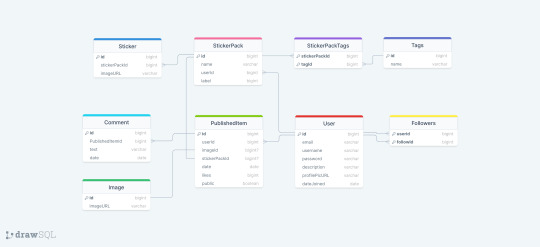
I'm doing it with Next which I've never used before, I only did vanilla js, React and a lil bit of Angular before. The architecture of a next project immediately messed me up so much, it's way different from the ones I've used before and I often got lost in the folders and where to put stuff properly (this is a huge thing to me because I always want it to be organized by the industry standard and I had no reference Next projects from any previous jobs/college so it got really overwhelming really soon :/) . The next problem was setting up my MySQL database with Sequelize because I know from my past experience that Sequelize is very sensitive to where you position certain files/functions and in which order are they. I made all the models (Sequelize equivalent of tables) and when it was time to sync, it would sync only two models out of nine. I figured it was because the other ones weren't called anywhere. Btw a fun fact
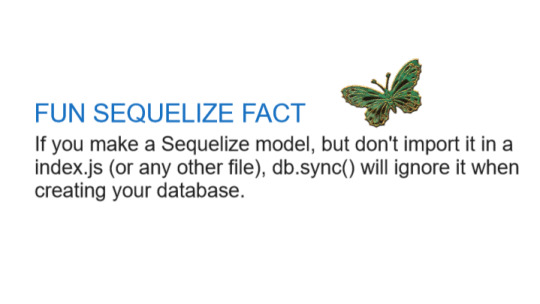
So I imported them to my index.js file I made in my database folder. It was reporting an db.define() is not a function error now. That was weird because it didn't report that for the first two tables that went through. To make a really long story short - because I was used to an server/client architecture, I didn't properly run the index.js file, but just did an "npm run dev" and was counting on all of the files to run in an order I am used to, that was not the case tho. After about an hour, I figured I just needed to run index.js solo first. The only reasons those first two tables went through in the beginning is because of the test api calls I made to them in a separate file :I I cannot wait to finish this project, it is for my bachelors thesis or whatever it's called...wish me luck to finish this by 1.9. XD
Also if you have any questions about any of the technologies I used here, feel free to message me c: <3 Bye!
#codeblr#code#programming#webdevelopment#mysql#nextjs#sequelize#full stack web development#fullstackdeveloper#student#computer science#women in stem#backend#studyblr
15 notes
·
View notes
Text
How To Get An Online Internship In the IT Sector (Skills And Tips)

Internships provide invaluable opportunities to gain practical skills, build professional networks, and get your foot in the door with top tech companies.
With remote tech internships exploding in IT, online internships are now more accessible than ever. Whether a college student or career changer seeking hands-on IT experience, virtual internships allow you to work from anywhere.
However, competition can be fierce, and simply applying is often insufficient. Follow this comprehensive guide to develop the right technical abilities.
After reading this, you can effectively showcase your potential, and maximize your chances of securing a remote tech internship.
Understand In-Demand IT Skills
The first step is gaining a solid grasp of the most in-demand technical and soft skills. While specific requirements vary by company and role, these competencies form a strong foundation:
Technical Skills:
Proficiency in programming languages like Python, JavaScript, Java, and C++
Experience with front-end frameworks like React, Angular, and Vue.js
Back-end development skills - APIs, microservices, SQL databases Cloud platforms such as AWS, Azure, Google Cloud
IT infrastructure skills - servers, networks, security
Data science abilities like SQL, R, Python
Web development and design
Mobile app development - Android, iOS, hybrid
Soft Skills:
Communication and collaboration
Analytical thinking and problem-solving
Leadership and teamwork
Creativity and innovation
Fast learning ability
Detail and deadline-oriented
Flexibility and adaptability
Obtain Relevant Credentials
While hands-on skills hold more weight, relevant academic credentials and professional IT certifications can strengthen your profile. Consider pursuing:
Bachelor’s degree in Computer Science, IT, or related engineering fields
Internship-specific courses teaching technical and soft skills
Certificates like CompTIA, AWS, Cisco, Microsoft, Google, etc.
Accredited boot camp programs focusing on applied skills
MOOCs to build expertise in trending technologies like AI/ML, cybersecurity
Open source contributions on GitHub to demonstrate coding skills
The right credentials display a work ethic and supplement practical abilities gained through projects.
Build An Impressive Project Portfolio
Nothing showcases skills better than real-world examples of your work. Develop a portfolio of strong coding, design, and analytical projects related to your target internship field.
Mobile apps - publish on app stores or use GitHub project pages
Websites - deploy online via hosting services
Data science - showcase Jupyter notebooks, visualizations
Open source code - contribute to public projects on GitHub
Technical writing - blog posts explaining key concepts
Automation and scripts - record demo videos
Choose projects demonstrating both breadth and depth. Align them to skills required for your desired internship roles.
Master Technical Interview Skills
IT internship interviews often include challenging technical questions and assessments. Be prepared to:
Explain your code and projects clearly. Review them beforehand.
Discuss concepts related to key technologies on your resume. Ramp up on fundamentals.
Solve coding challenges focused on algorithms, data structures, etc. Practice online judges like LeetCode.
Address system design and analytical problems. Read case interview guides.
Show communication and collaboration skills through pair programming tests.
Ask smart, well-researched questions about the company’s tech stack, projects, etc.
Schedule dedicated time for technical interview practice daily. Learn to think aloud while coding and get feedback from peers.
Show Passion and Curiosity
Beyond raw skills, demonstrating genuine passion and curiosity for technology goes a long way.
Take online courses and certifications beyond the college curriculum
Build side projects and engage in hackathons for self-learning
Stay updated on industry news, trends, and innovations
Be active on forums like StackOverflow to exchange knowledge
Attend tech events and conferences
Participate in groups like coding clubs and prior internship programs
Follow tech leaders on social mediaListen to tech podcasts while commuting
Show interest in the company’s mission, products, and culture
This passion shines through in interviews and applications, distinguishing you from other candidates.
Promote Your Personal Brand
In the digital age, your online presence and personal brand are make-or-break. Craft a strong brand image across:
LinkedIn profile - showcase achievements, skills, recommendations
GitHub - displays coding activity and quality through clean repositories
Portfolio website - highlight projects and share valuable content
Social media - post career updates and useful insights, but avoid oversharing
Blogs/videos - demonstrate communication abilities and thought leadership
Online communities - actively engage and build relationships
Ensure your profiles are professional and consistent. Let your technical abilities and potential speak for themselves.
Optimize Your Internship Applications
Applying isn’t enough. You must optimize your internship applications to get a reply:
Ensure you apply to openings that strongly match your profile Customize your resume and cover letters using keywords in the job description
Speak to skills gained from coursework, online learning, and personal projects
Quantify achievements rather than just listing responsibilities
Emphasize passion for technology and fast learning abilities
Ask insightful questions that show business understanding
Follow up respectfully if you don’t hear back in 1-2 weeks
Show interest in full-time conversion early and often
Apply early since competitive openings close quickly
Leverage referrals from your network if possible
This is how you do apply meaningfully. If you want a good internship, focus on the quality of applications. The hard work will pay off.
Succeed in Your Remote Internship
The hard work pays off when you secure that long-awaited internship! Continue standing out through the actual internship by:
Over Communicating in remote settings - proactively collaborate
Asking smart questions and owning your learning
Finding mentors and building connections remotely
Absorbing constructive criticism with maturity
Shipping quality work on or before deadlines
Clarifying expectations frequently
Going above and beyond prescribed responsibilities sometimes
Getting regular feedback and asking for more work
Leaving with letters of recommendation and job referrals
When you follow these tips, you are sure to succeed in your remote internship. Remember, soft skills can get you long ahead in the company, sometimes core skills can’t.
Conclusion
With careful preparation, tenacity, and a passion for technology, you will be able to get internships jobs in USA that suit your needs in the thriving IT sector.
Use this guide to build the right skills, create an impressive personal brand, ace the applications, and excel in your internship.
Additionally, you can browse some good job portals. For instance, GrandSiren can help you get remote tech internships. The portal has the best internship jobs in India and USA you’ll find. The investment will pay dividends throughout your career in this digital age. Wishing you the best of luck! Let me know in the comments about your internship hunt journey.
#itjobs#internship opportunities#internships#interns#entryleveljobs#gradsiren#opportunities#jobsearch#careeropportunities#jobseekers#ineffable interns#jobs#employment#career
4 notes
·
View notes
Text
How To Get An Online Internship In the IT Sector (Skills And Tips)

Internships provide invaluable opportunities to gain practical skills, build professional networks, and get your foot in the door with top tech companies.
With remote tech internships exploding in IT, online internships are now more accessible than ever. Whether a college student or career changer seeking hands-on IT experience, virtual internships allow you to work from anywhere.
However, competition can be fierce, and simply applying is often insufficient. Follow this comprehensive guide to develop the right technical abilities.
After reading this, you can effectively showcase your potential, and maximize your chances of securing a remote tech internship.
Understand In-Demand IT Skills
The first step is gaining a solid grasp of the most in-demand technical and soft skills. While specific requirements vary by company and role, these competencies form a strong foundation:
Technical Skills:
>> Proficiency in programming languages like Python, JavaScript, Java, and C++ >> Experience with front-end frameworks like React, Angular, and Vue.js >> Back-end development skills - APIs, microservices, SQL databases >> Cloud platforms such as AWS, Azure, Google Cloud >> IT infrastructure skills - servers, networks, security >> Data science abilities like SQL, R, Python >> Web development and design >> Mobile app development - Android, iOS, hybrid
Soft Skills:
>> Communication and collaboration >> Analytical thinking and problem-solving >> Leadership and teamwork >> Creativity and innovation >> Fast learning ability >> Detail and deadline-oriented >> Flexibility and adaptability
Obtain Relevant Credentials
While hands-on skills hold more weight, relevant academic credentials and professional IT certifications can strengthen your profile. Consider pursuing:
>> Bachelor’s degree in Computer Science, IT, or related engineering fields. >> Internship-specific courses teaching technical and soft skills. >> Certificates like CompTIA, AWS, Cisco, Microsoft, Google, etc. >> Accredited boot camp programs focusing on applied skills. >> MOOCs to build expertise in trending technologies like AI/ML, cybersecurity. >> Open source contributions on GitHub to demonstrate coding skills.
The right credentials display a work ethic and supplement practical abilities gained through projects.
Build An Impressive Project Portfolio
Nothing showcases skills better than real-world examples of your work. Develop a portfolio of strong coding, design, and analytical projects related to your target internship field.
>> Mobile apps - publish on app stores or use GitHub project pages >> Websites - deploy online via hosting services >> Data science - showcase Jupyter notebooks, visualizations >> Open source code - contribute to public projects on GitHub >> Technical writing - blog posts explaining key concepts >> Automation and scripts - record demo videos
Choose projects demonstrating both breadth and depth. Align them to skills required for your desired internship roles.
Master Technical Interview Skills
IT internship interviews often include challenging technical questions and assessments. Be prepared to:
>> Explain your code and projects clearly. Review them beforehand. >> Discuss concepts related to key technologies on your resume. Ramp up on fundamentals. >> Solve coding challenges focused on algorithms, data structures, etc. Practice online judges like LeetCode. >> Address system design and analytical problems. Read case interview guides. >> Show communication and collaboration skills through pair programming tests. >> Ask smart, well-researched questions about the company’s tech stack, projects, etc.
Schedule dedicated time for technical interview practice daily. Learn to think aloud while coding and get feedback from peers.
Show Passion and Curiosity
Beyond raw skills, demonstrating genuine passion and curiosity for technology goes a long way.
>> Take online courses and certifications beyond the college curriculum >> Build side projects and engage in hackathons for self-learning >> Stay updated on industry news, trends, and innovations >> Be active on forums like StackOverflow to exchange knowledge >> Attend tech events and conferences >> Participate in groups like coding clubs and prior internship programs >> Follow tech leaders on social media >> Listen to tech podcasts while commuting >> Show interest in the company’s mission, products, and culture
This passion shines through in interviews and applications, distinguishing you from other candidates.
Promote Your Personal Brand
In the digital age, your online presence and personal brand are make-or-break. Craft a strong brand image across:
>> LinkedIn profile - showcase achievements, skills, recommendations >> GitHub - displays coding activity and quality through clean repositories >> Portfolio website - highlight projects and share valuable content >> Social media - post career updates and useful insights, but avoid oversharing >> Blogs/videos - demonstrate communication abilities and thought leadership >> Online communities - actively engage and build relationships
Ensure your profiles are professional and consistent. Let your technical abilities and potential speak for themselves.
Optimize Your Internship Applications
Applying isn’t enough. You must optimize your internship applications to get a reply:
>> Ensure you apply to openings that strongly match your profile >> Customize your resume and cover letters using keywords in the job description >> Speak to skills gained from coursework, online learning, and personal projects >> Quantify achievements rather than just listing responsibilities >> Emphasize passion for technology and fast learning abilities >> Ask insightful questions that show business understanding >> Follow up respectfully if you don’t hear back in 1-2 weeks >> Show interest in full-time conversion early and often >> Apply early since competitive openings close quickly >> Leverage referrals from your network if possible
This is how you do apply meaningfully. If you want a good internship, focus on the quality of applications. The hard work will pay off.
Succeed in Your Remote Internship
The hard work pays off when you secure that long-awaited internship! Continue standing out through the actual internship by:
>> Over Communicating in remote settings - proactively collaborate >> Asking smart questions and owning your learning >> Finding mentors and building connections remotely >> Absorbing constructive criticism with maturity >> Shipping quality work on or before deadlines >> Clarifying expectations frequently >> Going above and beyond prescribed responsibilities sometimes >> Getting regular feedback and asking for more work >> Leaving with letters of recommendation and job referrals
When you follow these tips, you are sure to succeed in your remote internship. Remember, soft skills can get you long ahead in the company, sometimes core skills can’t.
Conclusion
With careful preparation, tenacity, and a passion for technology, you will be able to get internships jobs in USA that suit your needs in the thriving IT sector.
Use this guide to build the right skills, create an impressive personal brand, ace the applications, and excel in your internship.
Additionally, you can browse some good job portals. For instance, GrandSiren can help you get remote tech internships. The portal has the best internship jobs in India and USA you’ll find.
The investment will pay dividends throughout your career in this digital age. Wishing you the best of luck! Let me know in the comments about your internship hunt journey.
#internship#internshipopportunity#it job opportunities#it jobs#IT internships#jobseekers#jobsearch#entryleveljobs#employment#gradsiren#graduation#computer science#technology#engineering#innovation#information technology#remote jobs#remote work#IT Remote jobs
5 notes
·
View notes
Text
https://www.oktoolbox.com
LED Scrolling Text Led subtitle scrolling tool, suitable for playing work content, text reminders, advertising slogans, etc. on computers or mobile phones
XML Formatter The XML formatter can beautify the compressed XML code or compress the XML code
Timestamp Converter The tool can convert timestamps into date and time, and can also convert date and time into timestamps
QR Code Generator The tool can generate QR code pictures from web addresses or text, and can set the format, fault tolerance, size, color and logo of QR codes
Text Encryption and Decryption Online text encryption and decryption tools, support AES, DES, RC4, rabbit, tripledes
URL Encode and Decode You can convert a normal URL to an encoded URL or an encoded URL to a normal URL
Image Color Recognition Free online image color recognition tool, which can extract the main color of the image
Flow Chart Online flow chart tool, with built-in multiple graphics such as rectangle, circle, line, arrow and flow chart, supports exporting SVG/PNG/JPG.
Color Picker The color code, hex and RGB values can be obtained through the color selector, color table and color name
Character Counter This tool can quickly calculate the number of words, letters, numbers, punctuation and Chinese characters in the article
Morse Code Morse code encoding and decoding tools help you encode text into Morse code and decode Morse code into text
UTF-8 Encode and Decode You can convert text to UTF-8 or UTF-8 to text
Decimal Converter The online binary converter provides binary, octal, decimal, hexadecimal and other mutual conversion functions
GIF Generator You can make GIF pictures online and combine multiple static pictures into one dynamic picture
JSON Formatter The JSON formatter can beautify the compressed JSON code or compress the JSON code
Cartoon Avatar Maker Free cartoon avatar online production tool, you can freely choose the facial expression, facial features and clothing of the characters
Htpasswd Generator Generate Apache HTTP basic authentication password file online
Letter Case Converter The tool can convert uppercase letters to lowercase letters, and also convert lowercase letters to uppercase letters
SQL Formatter SQL formatter can beautify the compressed SQL code or compress the SQL code
Markdown Editor You can write markdown code and preview it in real time in the browser
Regular Expression Online regular expression testing tools can help you quickly test whether the regular expressions you write are correct
CSS Formatter CSS formatter can beautify compressed CSS code and compress CSS code
Text Deduplication This tool can automatically remove duplicate content lines in articles or text
ASCII Encode and Decode It can convert the local characters in the code into Unicode and solve the problem of garbled code encountered in programming
Port Scanner Scan common or specified ports to see if they are open
Text Compare The two texts can be compared online to detect the difference between the two texts
Image Format Converter Can modify the image format, support JPG, PNG, BMP, JPEG, GIF, SVG, webp, ICO formats
Date Calculator You can calculate the number of days between dates, and calculate the number of days from today to a certain day in the past or the future
Unicode Encode and Decode You can convert text to unicode or Unicode to text
ICO Converter You can crop pictures online and convert them into favicon.ico files
Image Character Recognition The characters in the image can be recognized online
Base64 Encode and Decode Base64 encoding and decoding tools help you encode text into Base64 and decode Base64 into text
Face Recognition It can automatically recognize the faces in the photos and cut out the head pictures in batches
Image to Base64 You can convert pictures to Base64 or Base64 to pictures
Photo Background Color You can modify the background color and size of photos online
Random Password Generator You can randomly generate a password containing numbers, uppercase letters, lowercase letters and symbols
Photo to Sketch A tool for automatically generating hand drawn style photos, which can set the blur level of hand drawn pictures
Random Number Generator One number can be generated randomly, or multiple random numbers can be generated in batch at a time
Calculator Mathematical calculation of addition, subtraction, multiplication, division, root square, PI, reciprocal, sine and cosine
Text Flow Chart A tool for drawing flow chart using ASCII code
XML to JSON The tool can convert XML to JSON or JSON to XML
Table Data Conversion A tool that can convert table data into JSON format
Mind Map You can make mind map, directory organization chart, fishbone chart, logical structure chart, organization chart online
MD5 Encryption It can convert text into MD5 and generate 32-bit and 16-bit MD5 ciphertext
Gantt Chart You can use this tool to draw Gantt Chart, which is convenient for project management and schedule management
Image compressor It can help you compress PNG/JPEG images online
Image to PDF You can combine multiple pictures of unlimited format and size into a complete PDF document
Image Watermarking The image watermarking tool can customize the text, font size, font color, transparency and text spacing
2 notes
·
View notes
Text
Breaking Into Tech: A Computer Science Student's Guide to Internships, Hackathons, and Networking

Entering the tech industry as a computer science student involves more than excelling in coursework. Gaining hands-on experience, building a professional network, and participating in real-world challenges are crucial steps toward a successful tech career.
1. Internships: Gaining Real-World Experience
Why Internships Matter
Internships bridge the gap between academic learning and industry practice, allowing you to apply theoretical knowledge to real projects and gain exposure to professional environments.
They help you develop technical and workplace skills, enhance your resume, and often lead to full-time job offers.
Types of Internship Roles
Software Development: Coding, testing, and debugging applications using languages like Python, Java, and C++.
Data Analysis: Analyzing datasets using SQL or Python to extract insights.
AI & Machine Learning: Working on model development and algorithm improvement.
Cybersecurity: Assisting in securing networks and identifying vulnerabilities.
Web & Cloud Development: Building and deploying applications using modern frameworks and platforms.
How to Find and Apply for Internships
Use platforms like LinkedIn, Glassdoor, Handshake, Internshala, and GitHub repositories that track internship openings.
University career centers and dedicated programs (e.g., IIT Dharwad Summer Internship, Liverpool Interns) offer structured opportunities.
Prepare a strong resume highlighting relevant coursework, projects, programming languages, and any open-source or freelance work.
Apply early—many top internships have deadlines months in advance.
Standing Out in Applications
Demonstrate proficiency in key programming languages and tools (e.g., Git, GitHub, Jira).
Highlight teamwork, communication, and problem-solving skills developed through class projects or extracurricular activities.
Include personal or open-source projects to showcase initiative and technical ability.
Interview Preparation
Practice coding problems (e.g., on Leet Code, Hacker Rank).
Prepare to discuss your projects, technical skills, and how you solve problems.
Research the company and be ready for behavioural questions.
2. Hackathons: Building Skills and Visibility
Why Participate in Hackathons?
Hackathons are time-bound coding competitions where you solve real-world problems, often in teams.
They foster creativity, rapid prototyping, and teamwork under pressure.
Winning or even participating can boost your resume and introduce you to recruiters and mentors.
How to Get Started
Join university, local, or global hackathons (e.g., MLH, Dev post).
Collaborate with classmates or join teams online.
Focus on building a functional prototype and clear presentation.
Benefits
Gain practical experience with new technologies and frameworks.
Network with peers, industry professionals, and potential employers.
Sometimes, hackathons lead to internship or job offers.
3. Networking: Building Connections for Opportunities
Why Networking Matters
Many internships and jobs are filled through referrals or connections, not just online applications.
Networking helps you learn about company cultures, industry trends, and hidden opportunities.
How to Build Your Network
Attend university tech clubs, workshops, and career fairs.
Connect with professors, alumni, and peers interested in tech.
Engage in online communities (LinkedIn, GitHub, Stack Overflow).
Reach out to professionals for informational interviews—ask about their roles, career paths, and advice.
Tips for Effective Networking
Be genuine and curious; focus on learning, not just asking for jobs.
Maintain a professional online presence (LinkedIn profile, GitHub portfolio).
Follow up after events or meetings to build lasting relationships.
Conclusion
Arya College of Engineering & I.T. has breaking into tech as a computer science student requires a proactive approach: seek internships for industry experience, participate in hackathons to sharpen your skills, and network strategically to uncover new opportunities. By combining these elements, you’ll build a strong foundation for a rewarding career in technology.
Source: Click Here
#best btech college in jaipur#best engineering college in jaipur#best btech college in rajasthan#best engineering college in rajasthan#top engineering college in jaipur#best private engineering college in jaipur
0 notes
Text
Tired of Paying for Tools? These 40 Open-Source Alternatives Have You Covered?
Let’s be real for a second.
We’ve all been there—mid-project, mid-semester, or mid-burnout—when a paid tool throws up a paywall and asks for $19.99/month just to export your file. It stings, especially when you’re trying to keep your budget lean.

But here’s the good news: the open-source community has your back. 💪 There are dozens of completely free, insanely powerful tools that can do (almost) everything their paid counterparts can—without locking your best features behind a subscription.
Whether you're a freelancer, student, startup founder, or just someone who loves great software, this list is your new toolbox.
🚀 Why Open-Source Is the Underdog That Wins Before we dive in, let’s clarify something: Open-source ≠ low quality. In fact, some of the world’s biggest companies (Google, NASA, Netflix) use open-source tools every day. These aren’t sketchy knockoffs—they’re community-powered, security-tested, and constantly evolving.
Now, let’s talk about the 40 free tools that could save you hundreds—or even thousands—of dollars a year.
🧠 Smart Swaps for Everyday Tools
LibreOffice → Ditch Microsoft Office Docs, Sheets, Presentations—all offline, all free.
OnlyOffice → Google Docs Vibes, but Yours Looks and feels like MS Office, works online or self-hosted.
Joplin → Evernote for Nerds Markdown-based, syncs securely, and doesn’t sell your notes.
Zettlr → Perfect for Writers & Academics Citation support + distraction-free writing.
🌐 For Browsing, Email & Team Chat
Firefox → More Privacy, Less Google Extensible and fast—and they don’t track you.
Brave → Built-in Ad Blocker? Yes Please Faster browsing + rewards system.
Thunderbird → Outlook Without the Overkill Email, calendar, and to-do list in one clean interface.
Mattermost → Slack Without the Bill Your team chat, your server, your rules.
Jitsi Meet → Free Video Calls—No Sign-Up Needed Start a call with a link. Done.
🎨 Designers & Creators, Rejoice
GIMP → Photoshop for the People Yes, it’s that powerful. Yes, it’s free.
Inkscape → Vector Design Like a Boss Great for logos, icons, and print design.
Krita → Digital Painting Heaven Designed by artists, for artists.
Blender → Hollywood-Grade 3D Modeling Used in actual movies. Free forever.
Darktable → Lightroom Without the Monthly Bill RAW editing + professional workflow.
🎧 Audio & Video Editing
Audacity → Podcasting, Remixing, Editing, Easy Intuitive multi-track editor.
OBS Studio → Streaming & Screencasting Gold What Twitch streamers use. Seriously.
Shotcut → Video Editing That Just Works Cross-platform and powerful.
Olive → Modern Video Editor in the Making Sleek, promising, and growing fast.
👨💻 Developers, You’re Going to Love These
VSCodium → VS Code Without Microsoft Tracking Same editor, privacy-respecting build.
Atom → Hackable to the Core Loved by web devs and hobbyists.
Eclipse → Java Devs’ Old-School Favorite Still rock-solid.
NetBeans → Full IDE for Polyglot Coders Good for Java, PHP, and C++.
Hoppscotch → Postman Without the Bloat Runs in your browser, free forever.
MariaDB / MySQL → Free SQL Workhorses The backbone of many web apps.
SQLite → Tiny, Powerful, Portable Database No server required. Zero config.
✅ Organize Your Life (and Work)
Wekan → Trello Clone, But Open Kanban boards made simple.
Focalboard → Self-Hosted ClickUp Alternative Task management that respects your data.
Redmine → Jira's Open Twin Great for bug tracking & agile workflows.
Taskcafe → Asana-Style, Cleaner Interface New kid on the block, with potential.
🔐 Privacy Tools That Feel Like Superpowers
Bitwarden → Best Password Manager, Hands Down Cloud, browser, and mobile support.
KeePassXC → Local, Bulletproof Password Vault For privacy purists.
Tutanota → Private Email That Just Works End-to-end encrypted email, minimal design.
Pi-hole → Block Ads on Your Entire Network Install it on a Raspberry Pi and say goodbye to web ads.
☁️ Sync, Store, and Share Files Securely
Nextcloud → Your Own Google Drive Private cloud, full control.
Syncthing → Dropbox, But Peer-to-Peer No servers. Just your devices talking securely.
rclone → Cloud Storage on the Command Line Sync anything, anywhere.
📊 Data, Dashboards & Decisions
Metabase → BI Dashboards Without the Headache Plug in your data, get answers fast.
Grafana → DevOps’ Favorite Dashboard Tool Real-time, customizable graphs.
Apache Superset → Data Exploration for Pros Used by Airbnb, Netflix, and more.
🤖 Bonus: Automate All the Things
AutoHotKey → Make Your Computer Work For You Automate anything on Windows. Seriously.
🌍 Your Wallet and Your Future Will Thank You Switching to open-source isn’t just about saving money (though that’s nice). It’s about:
💻 Owning your tools
🔐 Protecting your privacy
🌱 Supporting innovation and community
🧰 Having control over your workflow
These tools are built by people like you, for people like you. Try just a few of them, and you’ll wonder why you ever paid in the first place.
0 notes
Text
Tech Career Starter Pack: Internships, Hackathons & Networking Tips for Computer Science Students
Entering the tech industry as a computer science student involves more than excelling in coursework. Gaining hands-on experience, building a professional network, and participating in real-world challenges are crucial steps toward a successful tech career.
1. Internships: Gaining Real-World Experience
Why Internships Matter
Internships bridge the gap between academic learning and industry practice, allowing you to apply theoretical knowledge to real projects and gain exposure to professional environments.
They help you develop technical and workplace skills, enhance your resume, and often lead to full-time job offers.
Types of Internship Roles
Software Development: Coding, testing, and debugging applications using languages like Python, Java, and C++.
Data Analysis: Analyzing datasets using SQL or Python to extract insights.
AI & Machine Learning: Working on model development and algorithm improvement.
Cybersecurity: Assisting in securing networks and identifying vulnerabilities.
Web & Cloud Development: Building and deploying applications using modern frameworks and platforms.
How to Find and Apply for Internships
Use platforms like LinkedIn, Glassdoor, Handshake, Internshala, and GitHub repositories that track internship openings.
University career centers and dedicated programs (e.g., IIT Dharwad Summer Internship, Liverpool Interns) offer structured opportunities.
Prepare a strong resume highlighting relevant coursework, projects, programming languages, and any open-source or freelance work.
Apply early—many top internships have deadlines months in advance.
Standing Out in Applications
Demonstrate proficiency in key programming languages and tools (e.g., Git, GitHub, Jira).
Highlight teamwork, communication, and problem-solving skills developed through class projects or extracurricular activities.
Include personal or open-source projects to showcase initiative and technical ability.
Interview Preparation
Practice coding problems (e.g., on LeetCode, HackerRank).
Prepare to discuss your projects, technical skills, and how you solve problems.
Research the company and be ready for behavioral questions.
2. Hackathons: Building Skills and Visibility
Why Participate in Hackathons?
Hackathons are time-bound coding competitions where you solve real-world problems, often in teams.
They foster creativity, rapid prototyping, and teamwork under pressure.
Winning or even participating can boost your resume and introduce you to recruiters and mentors.
How to Get Started
Join university, local, or global hackathons (e.g., MLH, Devpost).
Collaborate with classmates or join teams online.
Focus on building a functional prototype and clear presentation.
Benefits
Gain practical experience with new technologies and frameworks.
Network with peers, industry professionals, and potential employers.
Sometimes, hackathons lead to internship or job offers.
3. Networking: Building Connections for Opportunities
Why Networking Matters
Many internships and jobs are filled through referrals or connections, not just online applications.
Networking helps you learn about company cultures, industry trends, and hidden opportunities.
How to Build Your Network
Attend university tech clubs, workshops, and career fairs.
Connect with professors, alumni, and peers interested in tech.
Engage in online communities (LinkedIn, GitHub, Stack Overflow).
Reach out to professionals for informational interviews—ask about their roles, career paths, and advice.
Tips for Effective Networking
Be genuine and curious; focus on learning, not just asking for jobs.
Maintain a professional online presence (LinkedIn profile, GitHub portfolio).
Follow up after events or meetings to build lasting relationships.
Conclusion
Arya College of Engineering & I.T. has breaking into tech as a computer science student requires a proactive approach: seek internships for industry experience, participate in hackathons to sharpen your skills, and network strategically to uncover new opportunities. By combining these elements, you’ll build a strong foundation for a rewarding career in technology.
0 notes
Text
How to Switch From a Non-Tech Background to Data Science: A Step-by-Step Guide
Data science is one of the most exciting and rapidly evolving fields today. With businesses relying heavily on data to drive decisions, professionals who can extract insights from complex datasets are in high demand. If you come from a non-tech background, the thought of transitioning into this realm might feel daunting, but it’s achievable!
Imagine being able to tell compelling stories with numbers, help organizations make informed choices, or even predict future trends. The world of data science opens doors not just for tech enthusiasts but for anyone willing to learn and adapt. This guide will walk you through how to switch gears and embark on an exhilarating career in data science—a journey that starts with understanding foundational skills and takes you through job opportunities tailored for beginners like yourself. Let’s dive in!

Understand What Data Science Is
Before diving in, it's essential to understand what data science entails and how it fits into today’s business and technology landscape. At its core, data science is about using data to derive insights and solve problems. It combines skills from statistics, computer science, and domain expertise to analyze data, build models, and support decision-making.
This doesn’t mean you need to be a math wizard or a coding prodigy. What matters most is your ability to learn and apply concepts to real-world problems.
Identify Your Transferable Skills
You might be surprised to learn that many skills from non-tech backgrounds—like communication, problem-solving, and domain knowledge—are highly valued in data science.
For example:
Marketing professionals bring customer insight and analytical thinking.
Finance experts understand data-driven decision-making.
Educators often excel in structured thinking and clear communication.
Project managers know how to coordinate, report, and evaluate performance.
Recognizing these transferable skills can boost your confidence and help you position yourself effectively when job hunting.
Learn the Core Concepts and Tools
To succeed in data science, you need to build a foundation in key areas like statistics, programming, and data visualization. Here’s what to focus on:
Statistics and Probability Basics
Understanding the fundamentals of statistics is crucial for interpreting data and making sound decisions. Topics like distributions, correlation, regression, and hypothesis testing are essential.
Python or R Programming
Learning a programming language like Python or R will empower you to manipulate data, run analyses, and build predictive models. Python is generally recommended for beginners due to its simplicity and widespread use.
Data Manipulation and Visualization Tools
Tools like Pandas (Python library), SQL (for querying databases), and Tableau or Power BI (for data visualization) are industry standards. These tools help you clean, explore, and present data in a meaningful way.
Take Advantage of Online Courses and Resources
Numerous free and paid resources are available specifically for beginners from non-tech fields. Here are a few reputable platforms to consider:
Coursera – Great for structured courses from top universities.
edX – Offers both free and certificate programs.
DataCamp – Interactive coding tutorials tailored to data science.
Kaggle Learn – Free micro-courses and datasets for hands-on practice.
Start small. Begin with introductory courses and gradually move to more complex topics.
5. Build Real Projects to Apply What You Learn
Hands-on projects are the fastest way to cement your learning and showcase your abilities to future employers. Try these ideas:
Analyze a dataset from Kaggle or a public data repository.
Build a dashboard showing business metrics.
Predict outcomes (e.g., sales, customer churn) using regression models.
Choose projects related to your background to highlight your domain knowledge and show how it translates into data insights.
Network and Connect With the Data Science Community
Engaging with the data science community through meetups, forums, and social media can accelerate your growth and open doors. Join:
LinkedIn groups related to data science
Reddit communities like r/datascience
Local data science meetups or online events
Hackathons and datathons to practice collaboratively
Connecting with others can lead to mentorship, feedback, and job opportunities.
8. Prepare for the Job Market
With your skills and portfolio in place, it's time to start tailoring your resume, practicing interviews, and applying for roles. Focus on:
Entry-level positions like data analyst, junior data scientist, or business intelligence analyst
Keywords in job descriptions (use them in your resume)
Storytelling during interviews—explain your career change, projects, and learning journey confidently
Practice with mock interviews and behavioral questions to build your comfort level.
9. Consider Further Education or Certifications
While not always required, a structured program or certification can provide credibility and fill in knowledge gaps. Look into:
Google Data Analytics Certificate (Coursera)
IBM Data Science Professional Certificate (Coursera)
Harvard’s Data Science MicroMasters (edX)
Certifications can help bridge the gap, especially if you lack a technical degree.
10. Stay Consistent and Keep Learning
The field of data science evolves rapidly, so continuous learning and curiosity are key to long-term success. Subscribe to newsletters, follow industry blogs, and experiment with new tools and techniques.
Treat learning like a habit, not a phase.
Final Thoughts
Breaking into data science from a non-tech background is challenging, but with perseverance, strategic learning, and confidence, it's a realistic and rewarding career move. Leverage your unique strengths, stay consistent, and remember—everyone starts somewhere.
Your past doesn’t define your potential in data science. You do.
#CareerSwitch#DataScienceJourney#NonTechToTech#CareerChange#DataScienceForBeginners#Upskill#LearnDataScience#Reskill#BreakingIntoTech#TransitionToDataScience#DataScienceGuide#TechCareerChange#DataScienceLearningPath#DataScienceTips#SwitchToTech
0 notes
Text
Top Skills You Must Learn During B.Tech in Computer Science to Get Placed Faster
Many students take up a B.Tech in Computer Science and Engineering to start a career in the tech industry. The course gives a good mix of theory and practical knowledge. But just attending classes is not enough. Companies look for students who have strong skills and real project experience. Learning the right skills during college helps students get placed faster.
1. Programming Languages
Every student in B.Tech in CSE must learn at least one or two programming languages. These are used to build apps, websites, and software tools. Companies ask questions about these languages during job interviews.
Focus on:
Python
Java
C++
These languages help in writing code for many types of software. It is good to practice regularly and solve problems online.
2. Data Structures and Algorithms
This is one of the most important subjects in computer science. It helps students solve problems in less time and with better logic. Many placement tests include coding rounds based on this topic. Students learn how to store data and use it in smart ways.
3. Database Management
Most apps and websites store user data. A good developer should know how to handle this data. Students learn SQL and how databases like MySQL or MongoDB work. This skill helps in back-end development and data handling roles.
4. Web Development
Many companies hire web developers. Learning web development allows students to build their own websites and projects. It also improves design and coding skills.
Start with:
HTML, CSS, and JavaScript
Front-end tools like React
Back-end basics using Node.js or PHP
5. Operating Systems and Networking Basics
Every system runs on an operating system, and every app connects to a network. Students should understand how these systems work. This knowledge helps in roles like system admin, network engineer, and cloud engineer.
6. Version Control Tools
In most companies, teams work together on a single project. Version control helps track changes and fix errors. Git is the most used version control tool. Students use platforms like GitHub to store and share their code.
7. Soft Skills and Communication
Technical skills are important, but soft skills matter too. Good communication helps in explaining ideas and working in teams. Many colleges offer training in group discussion and interview handling.
Look for colleges that give:
Coding practice platforms
Industry projects
Mock interviews and group tasks
Soft skill sessions
Final Words
Students in B.Tech in computer science and engineering should focus on both classroom learning and skill development. The best colleges for B Tech computer science help students grow in both areas. Strong skills and smart practice give a better chance at getting placed quickly. Keep learning and keep building.
#best university in maharashtra#btech college in solapur#Engineering colleges in Solapur#top engineering colleges in solapur#best colleges for b tech computer science#btech in cse#btech in computer science and engineering
0 notes
Text
Bhojon Nulled Script 3.0

Bhojon Nulled Script – The Ultimate Restaurant Management Solution If you're searching for a seamless, high-performance restaurant management system without spending a fortune, look no further than the Bhojon Nulled Script. Designed to simplify and elevate your restaurant operations, Bhojon delivers the perfect combination of user-friendly features, sleek UI, and top-tier functionality—all available for free through our platform. Why Choose Bhojon Nulled Script? The Bhojon Nulled Script is a complete digital restaurant management package that automates your day-to-day activities while offering a professional web presence. Whether you’re managing a local diner or a chain of restaurants, Bhojon gives you the tools you need to control operations efficiently, streamline orders, manage staff, and track sales effortlessly—all under one intuitive interface. Detailed Product Description Developed with the modern restaurateur in mind, Bhojon is packed with a range of robust features to ensure full control over your restaurant’s ecosystem. It includes everything from point-of-sale (POS) capabilities and inventory management to food ordering systems and multi-branch handling. And now, with the Bhojon Nulled Script, you can enjoy these premium features without paying premium prices. The script includes both frontend and backend modules, ensuring customers and staff can interact with the system efficiently. The responsive design ensures flawless performance on desktops, tablets, and smartphones, keeping your business connected at all times. Technical Specifications Language: PHP (Laravel Framework) Database: MySQL Compatibility: Cross-browser and mobile-responsive Modules: POS, Online Order, Inventory, Reporting, Admin Dashboard Multi-branch Support: Yes Features and Benefits POS System: Easy-to-use point-of-sale functionality for quick and accurate transactions. Multi-language Support: Serve customers in their preferred language with built-in localization options. Delivery & Dine-in Modules: Manage takeaway, delivery, and dine-in orders effortlessly. Comprehensive Reporting: Gain valuable insights into sales, customer behavior, and staff performance. Inventory Management: Keep track of stock levels and avoid shortages with smart inventory tools. Staff Role Management: Define roles and responsibilities clearly within the system. Use Cases The Bhojon Nulled Script is ideal for: Independent Restaurants Food Chains & Franchises Cafés & Coffee Shops Cloud Kitchens Food Trucks How to Install and Use Bhojon Nulled Script Download the Bhojon from our secure website. Unzip the package and upload the contents to your web server. Create a MySQL database and import the provided SQL file. Update the database credentials in the .env file. Run the installation script by visiting your domain in a browser. Log in to your admin dashboard and configure your restaurant settings. In just a few steps, you’ll have a fully operational restaurant management system at your fingertips. FAQs Is the Bhojon Nulled Script safe to use? Yes. Our version of the Bhojon Nulled Script is clean, tested, and regularly updated to ensure stability and security. Can I use Bhojon for multiple restaurants? Absolutely. Bhojon supports multi-branch functionality, allowing you to manage multiple restaurant locations from a single dashboard. Is technical support included? As this is a nulled script, official support is not included. However, we provide comprehensive documentation and community forums for assistance. Do I need coding skills to use it? No. Bhojon is designed for ease of use, with an intuitive interface and detailed setup instructions that require no programming knowledge. Download Bhojon Nulled Script Now Don't let budget constraints limit your restaurant's potential. Download the Bhojon today and experience the power of premium restaurant management tools—completely free of cost. Explore more powerful tools like the All in One SEO Pack Pro to further boost your website’s performance and visibility.
For a full-featured WordPress theme designed for multipurpose use, check out kallyas NULLED—a flexible, visually stunning theme perfect for business websites.
0 notes
Text
Why VBA Is Still a Game Changer for Data Analysts in 2025

In today’s digital world, a data analyst’s responsibilities go far beyond just analyzing numbers. As industries undergo transformation through AI and automation, one tool continues to stand the test of time due to its adaptability and power—VBA (Visual Basic for Applications). While many are shifting toward Python or R, VBA remains the quiet achiever, driving seamless data workflows, especially within Excel. At GVT Academy, we recognize the power of blending trusted tools with next-generation technology. That’s why our Best Data Analyst Course with AI, including VBA is designed for the data warriors of this new era.
What Does VBA Mean and Why Is It Necessary?
Visual Basic for Applications (VBA) is designed to automate tasks in Office programs, especially Excel. It enables users to automate repetitive tasks, create custom functions, and work with enormous datasets—all within the Excel environment.
Now, you may be asking: Why learn VBA over AI or Python?
Here is the simple truth: organizations are still extensively using Excel for reporting, dashboards, and so forth, and daily operations become slow when manual work is piling up. VBA often becomes the weak link—where potential efficiency can quickly turn into frustration.
Relevance of VBA for a Data Analyst in the Practical Realm
Let me highlight some key ways VBA directly supports data analysts:
1. Automation of Repetitive Tasks
Data cleaning can take hours; report generation can take hours; formatting may take hours. With one click, VBA automates these tasks. Imagine generating 10 weekly reports in 10 seconds rather than 2 hours!
2. Data Processing at Scale
Excel is great—but not perfect. VBA extends its capabilities to enable analysts to handle larger datasets, by creating loops, conditions, and even integrating with databases like Access or SQL Server.
3. Custom Dashboards and Tools
With VBA, you can design personalized buttons, forms, and user interfaces within Excel to enhance functionality. The dashboards are designed to be interactive and easy to navigate, making them ideal for users without a technical background.
4. Better Reporting and Visualization
From creating pivot tables to color-coding key metrics, VBA supports the creation of dynamic and professional reports responsive to business requirements.
Integration of VBA and AI; New Horizons
At the GVT Academy, we believe that a perfect data analyst is one who has the knowledge of old-fashioned productivity tools like VBA, along with modern technology such as AI and machine learning. That’s why we created the Best Data Analyst Course with AI, including VBA, to give our learners a holistic skill set.
What Makes Our Course Different:
AI-integrated curriculum: Explore how artificial intelligence enhances predictive analytics, sentiment analysis, and data modeling.
Hands-on VBA Projects: Automate Excel-based reporting, build macros, and create your own Excel-based applications.
Real-World Scenarios: Work with real datasets and be job-ready from day one.
Live Mentorship: Trainers with years of experience as data analysts in banking, healthcare, and IT domains.
Hybrid Online/Offline Study: Flexible learning modules to fit every schedule.
Our novel integrated AI + VBA solution helps students gain an edge in interviews, internships, and real-world problem solving.
Who Should Learn VBA in Today’s AI-Driven World?
You might think VBA is outdated, but here is the reality: companies will want it.
If you are:
An entry-level professional looking for ways to stand out
A working professional who wants to automate routine reporting
Or a business analyst working to make Excel more effective for their tasks
… VBA is a must-have in your arsenal.
Combined with AI skills, you become truly irreplaceable.
Final Words
While AI, Python, and cloud came to the limelight, VBA stands at the sidelines while powering thousands upon thousands of business functions day in and day out. For serious candidates, this isn’t even a question. The true data analyst should have foundational tools and futuristic tools working for her/him, to stay ahead of the curve.
With this in mind, GVT Academy has curated a program—the Best Data Analyst Course with AI, including VBA—assuring that you do not merely learn these tools, but master them.
So, whether you are new to the data game or want to gear up, always keep this in mind: VBA is not just a programming language. It is a productivity revolution waiting to happen at your fingertips.
Join GVT Academy and unleash your full potential as a next-gen data analyst.
1. Google My Business: http://g.co/kgs/v3LrzxE
2. Website: https://gvtacademy.com
3. LinkedIn: www.linkedin.com/in/gvt-academy-48b916164
4. Facebook: https://www.facebook.com/gvtacademy
5. Instagram: https://www.instagram.com/gvtacademy/
6. X: https://x.com/GVTAcademy
7. Pinterest: https://in.pinterest.com/gvtacademy
8. Medium: https://medium.com/@gvtacademy
#gvt academy#data analytics#advanced excel training#data science#python#sql course#advanced excel training institute in noida#best powerbi course#power bi#advanced excel#vba
0 notes
Text
📈 Empower Your Future with Data Analytics Training at Htop Solutions
Why Data Analytics?
In today's data-driven world, Data Analytics is the backbone of smart business decisions. From predicting customer behavior to improving operational efficiency, data analytics transforms raw information into powerful insights.
Organizations across industries — from finance and healthcare to e-commerce and manufacturing — are actively seeking skilled data analysts who can turn numbers into narratives.
At Htop Solutions, we bring you a career-focused Data Analytics course designed to equip you with the right tools, technologies, and practical experience needed to thrive in this high-demand field.
🧠 What You’ll Learn in Our Data Analytics Course
Our curriculum is designed for both beginners and professionals, with a perfect blend of theory and hands-on projects.
📊 Core Topics Covered:
Data Collection & Cleaning
Exploratory Data Analysis (EDA)
Data Visualization Techniques
Descriptive & Predictive Analytics
Business Intelligence Reporting
💻 Tools & Technologies:
Excel – Data handling and dashboarding
SQL – Database querying
Power BI / Tableau – Data visualization
Python – Data wrangling, analysis & machine learning
Statistics – Data interpretation, hypothesis testing, regression
🎯 Why Choose Htop Solutions?
✅ Industry Experts as Trainers: Learn from certified data professionals ✅ Real-Time Projects: Gain practical exposure through business case studies ✅ Placement Support: Resume building, mock interviews, job referrals ✅ Beginner-Friendly: No prior coding experience required ✅ Certification: Get an industry-recognized Data Analytics certificate
💼 Career Path After This Course
Upon completion, you’ll be ready for roles like:
Data Analyst
Business Analyst
Reporting Analyst
Power BI/Tableau Developer
Junior Data Scientist
💰 Starting Salary: ₹4 – ₹10 LPA (varies based on location and experience) 🌐 Job Market: High demand in India, US, UK, Middle East, and beyond
🗓️ Course Duration & Mode
Duration: 2 to 3 Months
Mode: Classroom Training (Coimbatore) & Online Live Sessions
Eligibility: Graduates / Working Professionals / Career Switchers
📍 About Htop Solutions
Htop Solutions is a premier tech training and career development institute based in Coimbatore. We are committed to delivering practical, industry-aligned education that bridges the gap between learning and employment.
📞 Enroll Today – Your Data Career Starts 🌐 Website: www.htopsolutions.in 📧 Email: [email protected]
0 notes